| Welcome, Guest |
You have to register before you can post on our site.
|
| Online Users |
There are currently 315 online users.
» 0 Member(s) | 312 Guest(s)
Bing, Yandex, Google
|
|
|
| More functions for 3D Texts Labels |
|
Posted by: ForT - 2020-05-22, 03:47 PM - Forum: Questions and Suggestions
- No Replies
|
 |
I thought of some functions for the 3d texts that could be very useful and that would also make the servers more attractive if used in the right way.
PHP Code: #define TEXT3D_ALIGNMENT_CENTER? ? ?0 // Default
#define TEXT3D_ALIGNMENT_LEFT? ? ? ?1
#define TEXT3D_ALIGNMENT_RIGHT? ? ? 2
native Text3D_SetShadowColor(Text3D:id, shadowcolor);
native Text3D_UseBox(Text3D:id, use);
native Text3D_BoxColor(Text3D:id, boxcolor);
native Text3D_SetAlignment(Text3D:id, alignment);
native Text3D_AttachToObject(Text3D:id, objectid, Float:OffsetX, Float:OffsetY, Float:OffsetZ);
native Text3D_SetDrawDistance(Text3D:id, Float:drawdistance); // Increase the draw distance limit to 3000.0 (or more? :D)
// Similar to object material
native Text3D_ChangeFont(Text3D:id, fontface[] = "Arial", fontsize = 24, bold = 1);
|
|
|
|
| DISCORD Chat - SERVER Chat |
|
Posted by: Sean17 - 2020-05-16, 08:55 AM - Forum: Pawn Scripting
- Replies (4)
|
 |
I'l trying to make a Discord - Server chat here's my code:
Code: public DCC_OnChannelMessage(DCC_Channel:channel, DCC_User:author, const message[])
{
new channel_name[100 1];
if(!DCC_GetChannelName(channel, channel_name))
return 0;
new user_name[32 1];
if (!DCC_GetUserName(author, user_name))
return 0;
new userid1[20];
DCC_GetUserId(author, userid1);
if(!strcmp(userid1, CHANNEL_ID)) return 0;
? ? if(channel != BotChannel) return 0;
new str[145];
format(str, sizeof str, "{667aca}[Discord] %s:{ffffff} %s", user_name, message);
? ? for(new i = 0; i < MAX_PLAYERS; i) {
? ? SendClientMessage(i, -1, str); }
? ? return 1;
?}
It dosn't work and also don't have errors...
|
|
|
|
| The Last of Us #Map progress |
|
Posted by: Agus - 2020-05-14, 05:08 AM - Forum: Videos and Screenshots
- Replies (5)
|
 |
THE LAST OF US
MAP PROGRESS
Hi, i'm one of the mappers on the mapping team?of?the server. We still searching new mappers and modders
who wants to join to the server. If you want to talk about it, talk with Riddick#6416 (owner of the server). Or go to the server discord.
?MAP CENTER
Quimey#0808 on discord
Ganton mapping progress started (theres only 40 objects created on this moment)
|
|
|
|
| YSI 5.X on linux compiler. |
|
Posted by: EvilShadeZ - 2020-05-12, 02:01 PM - Forum: Pawn Scripting
- Replies (1)
|
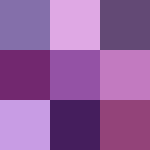 |
Hello, I have encountered an issue where I can't include YSI in the script.
If I try to include it this way:
Code: #include <YSI_Coding/y_hooks>
Code: fatal error 111: user error: Did you use `YSI/y_hooks` instead of `YSI\y_hooks`?
Code: #include <YSI_Coding\y_hooks>
fatal error 100: cannot read from file: "YSI_Coding\y_hooks"
So linux doesn't support '\' in paths, as it is a valid file name character.
This user error basically makes YSI incompatible on Linux.
Is there an actual reason why it was done that way?
Seems like #pragma compat 1 does fix my issue.
|
|
|
|
| Per-Player Stuff |
|
Posted by: Pinch - 2020-05-12, 07:51 AM - Forum: Questions and Suggestions
- No Replies
|
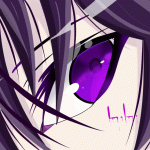 |
There are many "Player"?natives and I dunno what Kye was thinking about?when creating these but some already do what I am intending to suggest?and some just have that Player prefix before the native name?and that's all...
For example, PVars are automatically set back to default values when a player disconnects
Player TextDraws are automatically destroyed too
So what about player objects and similar natives? It's literally just a word "Player" in cases like this
I think that everything related to Player (per-player) should automatically be destroyed or set to default values?on player disconnects by the API...
or -? Doesn't matter!?Just state your opinion on this, please!
EDIT: This is not just because I am lazy but because this clutters our scripts as it can be done internally by the API (faster than we'd do in pure PAWN too)...
|
|
|
|
| [MAP PACK] 5 NEW LS BUILDINGS |
|
Posted by: Name - 2020-05-12, 05:29 AM - Forum: Videos and Screenshots
- Replies (1)
|
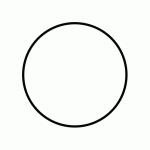 |
FIVE NEW BUILDINGS AROUND LOS SANTOS AREA
Good day! Feedback is always appreciated! Much love! <3
Idlewood warehouse (covering Idlewoods gas station (no object removing)).
Two round buildings around airport area.
Small bar building around Seville area.
New gas station駧Ⅺ碜 garage around Willowfield/Idlewood area.
Apartment complex and warehouse around skatepark (Glen Park) area.
Alright, that is it for now haha... Much love! Leave your thoughts, opinions..?feedback is always appreciated! :33
|
|
|
|
|