| Welcome, Guest |
You have to register before you can post on our site.
|
| Online Users |
There are currently 248 online users.
» 0 Member(s) | 244 Guest(s)
Yandex, Google, Bing, Baidu
|
| Latest Threads |
Hướng dẫn chơi TWIN68
Forum: Tutorials
Last Post: twin68grcom
6 hours ago
» Replies: 0
» Views: 12
|
Servidor RP
Forum: Portuguese/Portugu?s
Last Post: GhostSpectre
Yesterday, 11:10 PM
» Replies: 0
» Views: 23
|
(PC/Mobil) PrimeTurk CnR ...
Forum: Advertisements
Last Post: Shacous
2026-02-12, 04:08 PM
» Replies: 0
» Views: 66
|
(PC/Mobil) PrimeTurk CnR ...
Forum: Turkish
Last Post: Shacous
2026-02-12, 04:04 PM
» Replies: 0
» Views: 58
|
Consulta warning mismatch...
Forum: Programaci?n
Last Post: bttwsky
2026-02-12, 03:46 PM
» Replies: 0
» Views: 67
|
problem dialog clan membe...
Forum: Pawn Scripting
Last Post: sanmartinjorquerapablo
2026-02-12, 02:15 AM
» Replies: 3
» Views: 213
|
Hobby War Server (Open to...
Forum: Advertisements
Last Post: blackwolf4278
2026-02-11, 12:22 AM
» Replies: 0
» Views: 63
|
PROJECT: LOS ANGELES — TH...
Forum: Advertisements
Last Post: DevonH
2026-02-08, 05:53 PM
» Replies: 12
» Views: 1,523
|
open.mp ready DayZ gamemo...
Forum: Gamemodes
Last Post: Bombo
2026-02-08, 07:50 AM
» Replies: 0
» Views: 171
|
samp-essentials
Forum: Libraries
Last Post: 1NS
2026-02-07, 12:51 PM
» Replies: 0
» Views: 160
|
|
|
| Run time error 19 |
|
Posted by: AwaketheSnake - 2020-10-18, 03:51 AM - Forum: Pawn Scripting
- Replies (1)
|
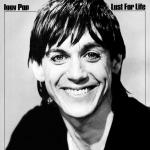 |
Hello, I keep coming across this run time error having looked everywhere and tried everything to remedy but have been unable to fix it. The gamemode compiles fine no errors. Is there any fix to this?
Quote:----------
Loaded log file: "server_log.txt".
----------
SA-MP Dedicated Server
----------------------
v0.3.DL-R1, ©2005-2018 SA-MP Team
[15:59:33]
[15:59:33] Server Plugins
[15:59:33] --------------
[15:59:33]? Loading plugin: sscanf
[15:59:33]
[15:59:33]? ===============================
[15:59:33]? ? ? sscanf plugin loaded.? ?
[15:59:33]? ? ? ? ? Version:? 2.8.3? ? ? ?
[15:59:33]? © 2018 Alex "Y_Less" Cole?
[15:59:33]? ===============================
[15:59:33]? Loaded.
[15:59:33]? Loading plugin: streamer
[15:59:33]
*** Streamer Plugin v2.9.4 by Incognito loaded ***
[15:59:33]? Loaded.
[15:59:33]? Loading plugin: mysql
[15:59:33]? >> plugin.mysql: R41-4 successfully loaded.
[15:59:33]? Loaded.
[15:59:33]? Loading plugin: irc
[15:59:33]
*** IRC Plugin v1.4.3 by Incognito loaded ***
[15:59:33]? Loaded.
[15:59:33]? Loaded 4 plugins.
[15:59:33] [artwork:crc] lvpdpc2.dff CRC = 0xFBD1EA7C
[15:59:33] [artwork:crc] lvpdpc2.txd CRC = 0xDC92731E
[15:59:33] [artwork:crc] lapdpd2.dff CRC = 0xA558D422
[15:59:33] [artwork:crc] lapdpd2.txd CRC = 0xA442E2DA
[15:59:33] [artwork:crc] wallzzz.dff CRC = 0x4BC6EDFF
[15:59:33] [artwork:crc] wallzzz.txd CRC = 0x235E3EEB
[15:59:33]
[15:59:33] Filterscripts
[15:59:33] ---------------
[15:59:33]? Loading filterscript 'attachments.amx'...
[15:59:33]? Loading filterscript 'test_cmds.amx'...
[15:59:33]? Loading filterscript 'skinchanger.amx'...
[15:59:33]
--Admin Player Skin Changer Loaded
[15:59:33]? Loading filterscript 'vspawner.amx'...
[15:59:33]
--Admin Vehicle Spawner Loaded
[15:59:33]? Loading filterscript 'npc_record.amx'...
[15:59:33]? Loading filterscript 'ospawner.amx'...
[15:59:33]
--Admin Vehicle Spawner Loaded
[15:59:33]? Loading filterscript 'zombies.amx'...
[15:59:33]? Loading filterscript 'flymode.amx'...
[15:59:33]? Loaded 8 filterscripts.
[15:59:33] Script[gamemodes/CZRP.amx]: Run time error 19: "File or function is not found"
[15:59:33] Number of vehicle models: 0
[16:43:47] --- Server Shutting Down.
[16:43:47]
Thanks!
|
|
|
|
| Error on weapon-config.inc |
|
Posted by: DaZzY - 2020-10-16, 04:33 PM - Forum: Pawn Scripting
- Replies (7)
|
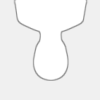 |
Hello?
i want use the include weapon config to make a damage informer but i get this error:?
Quote:weapon-config.inc(1589) : error 035: argument type mismatch (argument 2)
how to fix it please ?
|
|
|
|
| << SA:MP Luftschlacht Server TEST << |
|
Posted by: Palps - 2020-10-16, 04:10 PM - Forum: General Discussions
- Replies (2)
|
 |
Sup,
on the following sunday at 4 PM (UTC) will be the official server test of SA:MP
Luftschlacht, which has been in Development since 4 Months!
It's a Deathmatch Server which a completly new concept inspired by BATTLEFRONT 2.
We are inviting you, to join us. We are still searching for 3-5 testers on top of our 10.
For more information, you can join our Discord.
https://discord.gg/b28JTaC
Enjoy your stay!
|
|
|
|
| Open.mp - idea for client concept |
|
Posted by: daddy. - 2020-10-16, 01:05 PM - Forum: Art
- Replies (7)
|
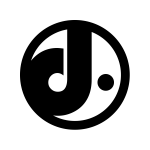 |
Hi. Here is something I've done just in photoshop (I didn't coded anything) which means that this is just an idea of what the client might look like ;)
First of all, here is blank design without any filled info:
![[Image: openmpclientdesignconcept-0.png]](https://i.ibb.co/LP5zscm/openmpclientdesignconcept-0.png)
Now here is the design filled with info,
and you can see cursor at one of the server hostnames, that means if you click on servers hostname, number of players or ping you get more information about that server on the left side,
with button CONNECT which connects you to the server.
Also, I forgot to add the "Add Server to fav." button but it can be easily added maybe to the right of nickname bar or to the left of favorites button (heart).
![[Image: openmpclientdesignconcept-2.png]](https://i.ibb.co/7SNs2R4/openmpclientdesignconcept-2.png)
I receive every praise and remark on my work and I would be grateful if you would leave your opinion as well :)
|
|
|
|
| Salutare |
|
Posted by: Doc. - 2020-10-16, 12:37 PM - Forum: Romanian/Rom?na
- Replies (6)
|
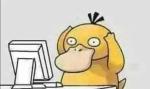 |
Salutare, romanasi! Deschid un server de trucking international cu un amic englez si mi-ar prinde bine niste ajutor pe partea de mapping/developing. Forumul vi l dau in pm, daca e cineva interesat sa participe faceti-va cont acolo si imi lasati un PM. Aici nu stiu cat de activ voi fi momentan.
|
|
|
|
 Needed includes?
Needed includes? |
|
Posted by: SalikDavince - 2020-10-15, 02:29 PM - Forum: Pawn Scripting
- Replies (1)
|
 |
Hi all, I would like to know about activity of user "mauzen", first and foremost, I would like to get lost includ "mfex" and other inkluda created by this user, in connection with the loss of connection with the forum, this is not possible, and on the website of nausena include also not available. (translated via Yandex translator).
|
|
|
|
 Needed includes?
Needed includes? |
|
Posted by: SalikDavince - 2020-10-15, 08:29 AM - Forum: General Discussions
- No Replies
|
 |
Hi all, I would like to know about activity of user "mauzen", first and foremost, I would like to get lost includ "mfex" and other inkluda created by this user, in connection with the loss of connection with the forum, this is not possible, and on the website of nausena include also not available. (translated via Yandex translator).
|
|
|
|
| Problem with ctime |
|
Posted by: Demo - 2020-10-14, 05:06 PM - Forum: Pawn Scripting
- No Replies
|
 |
Hey im using southclaws pawn-ctime version (https://github.com/Southclaws/pawn-ctime) and actually got a problem with my function "WhichDayWillItBe".
It worked fine before with Ryders version.
Function:
Code: stock WhichDayWillItBe(const iDay)
{
? ? new
? ? ? ? tmWhichDay[e_tm],
? ? ? ? thedate[6];
? ? localtime(Time:gettime(), tmWhichDay);
? ?
? ? tmWhichDay[tm_mday] = iDay;
? ? mktime(tmWhichDay);
?
? ? strftime(thedate, sizeof(thedate), "%d.%m", tmWhichDay);
? ? return thedate;
}
Example:
Code: hook OnGameModeInit()
{
? ? for(new i = 0; i < 20; i)
? ? {
? ? ? ? new formdate[6], whichday2;
? ? ? ? whichday2 = -i;
? ? ? ? format(formdate, sizeof(formdate), "%s",WhichDayWillItBe(whichday2));
? ? ? ? printf("Whichday[%d]: %s",i,formdate);
? ? }
? ? return 1;
}
Returns:
Code: [02:49:57] Whichday[0]: 14.09
... working fine till first day of a month but then:
[02:49:57] Whichday[12]: 02.09
[02:49:57] Whichday[13]: 01.09
[02:49:57] Whichday[14]: 00.09
[02:49:57] Whichday[15]: -1.09
[02:49:57] Whichday[16]: -2.09
[02:49:57] Whichday[17]: -3.09
[02:49:57] Whichday[18]: -4.09
[02:49:57] Whichday[19]: -5.09
Im using this to get the last 7 days in dd.mm format, after 01.09 it should actually show 31.08 but returns 00.09 ... -1.09 for me
Hope someone can help me with that.
|
|
|
|
| Question about skin and team ... |
|
Posted by: DaZzY - 2020-10-13, 06:25 PM - Forum: Pawn Scripting
- Replies (12)
|
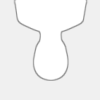 |
Hello i have a Gamemode with many teams ... ( TDM )
And i have a team Justice with 3 skin ( cops , swat , army )
I want army skin have a different spawn position not like cops and swat? ( cops , swat , army are the same teams )
there is some of?my code :
Quote:new const Float:g_SpawnJustice[][4] = {
{-2190.1560, 613.9122,35.1641,116.1742},//
{-2185.8408, 704.4630,53.8906,248.9940},
{-2206.7517, 665.4793,49.4375,175.6908}
};
case 2: { //>>>>>>>>>> THIS case is on OnPlayerSpawn...
? ?
? /
?
? ? ? ? ? ? iRandom = random(sizeof(g_SpawnJustice));
SetPlayerPos(playerid, g_SpawnJustice[iRandom][0], g_SpawnJustice[iRandom][1], g_SpawnJustice[iRandom][2]);
SetPlayerFacingAngle(playerid, g_SpawnJustice[iRandom][3]);
}
I have used?if(GetPlayerSkin(playerid) == 287) army skin and that does'nt work??
Help please :D and i know my english sorry ...
|
|
|
|
|