| Welcome, Guest |
You have to register before you can post on our site.
|
| Online Users |
There are currently 333 online users.
» 0 Member(s) | 330 Guest(s)
Bing, Google, Yandex
|
| Latest Threads |
MAP Hot Loader / Map Mana...
Forum: Libraries
Last Post: selmir.beha
Yesterday, 05:13 AM
» Replies: 0
» Views: 23
|
[Request] Linko Gaming Ro...
Forum: General Discussions
Last Post: lyly19
2026-02-25, 04:30 AM
» Replies: 1
» Views: 684
|
IPv6 support
Forum: Questions and Suggestions
Last Post: Knogle
2026-02-22, 01:16 PM
» Replies: 2
» Views: 186
|
GTA San Andreas - The mov...
Forum: Chat
Last Post: NoxxeR
2026-02-20, 12:14 AM
» Replies: 0
» Views: 116
|
Servidor RP
Forum: Portuguese/Portugu?s
Last Post: GhostSpectre
2026-02-18, 11:10 PM
» Replies: 0
» Views: 96
|
(PC/Mobil) PrimeTurk CnR ...
Forum: Advertisements
Last Post: Shacous
2026-02-12, 04:08 PM
» Replies: 0
» Views: 97
|
(PC/Mobil) PrimeTurk CnR ...
Forum: Turkish
Last Post: Shacous
2026-02-12, 04:04 PM
» Replies: 0
» Views: 76
|
Consulta warning mismatch...
Forum: Programaci?n
Last Post: bttwsky
2026-02-12, 03:46 PM
» Replies: 0
» Views: 95
|
problem dialog clan membe...
Forum: Pawn Scripting
Last Post: sanmartinjorquerapablo
2026-02-12, 02:15 AM
» Replies: 3
» Views: 271
|
Hobby War Server (Open to...
Forum: Advertisements
Last Post: blackwolf4278
2026-02-11, 12:22 AM
» Replies: 0
» Views: 92
|
|
|
| Texture Studio |
|
Posted by: Sprwok - 2020-11-30, 07:02 PM - Forum: Support
- No Replies
|
 |
Hi, I have a problem with texture studio. I don't know why he shows me this error:
[debug] Run time error 8: "Heap underflow"
[debug]? Heap pointer (HEA) is 0x2525C50, heap bottom (HLW) is 0x2BF8B5C
[debug] AMX backtrace:
I need some help with that, thank's.
|
|
|
|
 My confusion with this new direction
My confusion with this new direction |
|
Posted by: Pufty - 2020-11-29, 07:47 PM - Forum: General Discussions
- Replies (1)
|
 |
Hi. Only recently (1 hour ago) did I realize the old sa-mp forum is down and all the links are dead/removed. I tried following up and it led me this far, where I should put my faith in this place to continue what's being lost. I read up a bit on Open.MP and noticed people type up things about C with mentions of Git etc...
My confusion comes from not knowing how to code... Recently only deciding to come back with requests by an old friend part of a really small RP community, I can't seem to understand how things will go down. Open.mp is going to be something new and refreshing to this old game, still being able run the old plugins, but also be able to affect the game with other coding languages than pawn? I know MTA has Lua and I couldn't learn Lua to make that transition, so I sticked with Pawn.
I'm good at visual stuff, not coding and would usually take snippets of code or with the help of 10 wiki tabs 10 forum tabs make the thing I want in Pawn to run on a Roleplay script. I used to just take a base script publicly available and alter that beyond recognition. It was really fun and it worked without me knowing anything, so I wonder if that's going to continue being the case or will I have to adapt and learn to actually code. I already couldn't find anything related to a dns.dll outside of the broken links still showing in search results and the git page that showed something of the sort needed Visual Studio.
I just wonder how events will play out. Is SA-MP as a client not going to be available soon enough and is OMP going to be a whole other level that I need to prepare for? I'm really glad there are actual QnA streams that I will go through, but right now I felt I would start off a written discussion to get my non-coder brain picked on.
|
|
|
|
| Custom map in the form of chunks |
|
Posted by: dignity - 2020-11-29, 05:41 PM - Forum: Videos and Screenshots
- Replies (1)
|
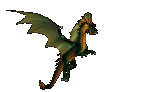 |
Hello all,
As some of you know previously on SA-MP I worked on many niche servers such as Wild West Roleplay, Medieval Roleplay, and more.?With the coming of Open MP the original team has been reinvigorated with energy to continue the medieval project as we all have high hopes for this mod.
We've decided to make a custom map consisting entirely of chunks, similar to how the original base game was made.?
This means all decoration is part of the model itself which severely reduces object count. We have a system ingame that allows us to enable/disable chunks willingly as well as the ability for players to enable/disable shrubs based on their machine's performance.
Here are some renders and test images from the very first chunk we made, and below is also a video of the entire rendering system in action. (64x64 chunks, on a brazilian server for reasons)
https://i.imgur.com/lzfxI4v.png
https://cdn.discordapp.com/attachments/6...nknown.png
[Video: https://www.youtube.com/watch?v=dw0zycPk...e=youtu.be]
Thanks and let me know what you think!
PS: the bugs in the video are already patched :)
|
|
|
|
| Automatic textdraw line break |
|
Posted by: Frajola - 2020-11-29, 08:15 AM - Forum: Pawn Scripting
- Replies (2)
|
 |
Hello guys, how are you?
I want to create a textdraw notification system. but i would like to know how do i break the line if the message exceeds 15 characters? I would like to know how it is possible to divide sentences with more than 15 characters into 2 lines or more. does anyone know any techniques to help me?
I know that if I use "\ n" it will break the line, but I would like to know how I make it automatic, as some messages will be created in game.
|
|
|
|
| [Include] MapTD - Show GTA SA Map on a Textdraw |
|
Posted by: Toxic - 2020-11-28, 10:29 PM - Forum: Libraries
- Replies (2)
|
 |
About the Include:
This include will show?GTA SA default map on a TextDraw, and you can show it to any player using ShowMapForPlayer or hide
by using HideMapForPlayer.
This include would be too simple without this, it?also contains creating/destroying global/player icons on the created?textdraw (using only the physical x,y position for?icon you want).
![[Image: 9B698RB_d.webp?maxwidth=640&shape=thumb&fidelity=medium]](https://i.imgur.com/9B698RB_d.webp?maxwidth=640&shape=thumb&fidelity=medium)
How to use:
This include uses YSI (more specifically Y_hooks), made?by Y_Less. The required YSI folder is included in the download package, if you already have it, you don't need to add it again. Add both "MapTD.inc" and the YSI folder (if you don't already have it) to your includes folder.
In order for this include to work you need to add "#include <TDMap>" on the top of your gamemode/filterscript somewhere
below "#include <a_samp>".
Additional define values:
Maximal number of the player icons by the default is 100, and maximal number of the global icons by the default is 100,
you can always modify that by defining "MAX_ICONS" and "MAX_PLAYER_ICONS" in your GameMode/FilterScript.
If you are using this include in a FilterScript you need to add "#define FS_MapTD 1" inside your FilterScript.
Features:
Code: -ShowMapForPlayer (playerid)
| Used to show the map on a TextDraw for a specified player.
| Return values:
| returns 1 : if the function was successful
| returns 0 : if playerid was not found
| Parameters:
| playerid : map will be shown for player with this ID
-HideMapForPlayer (playerid)
| Used to hide the map on a TextDraw for a specified player.
| Return values:
| returns 1 : if the function was successful
| returns 0 : if playerid was not found
| Parameters:
| playerid : map will be hidden for player with this ID
-CreateIcon (IconID,type,Float:x,Float:y)
| Used to create a global icon on the map.
| Return values:
| returns IconID : if the icon was created successfully
| returns -1 : if the icon type or icon ID is wrong
| Parameters:
| IconID : the unique ID of the icon also returned by this function
| type : SAMP map icon type (these types are not available: 0,1,3)
| Float:x : the X position of the icon
| Float:y : the Y position of the icon
-CreatePlayerIcon (playerid,IconID,type,Float:x,Float:y)
| Used to create a player icon on the map for specified player.
| Return values:
| returns IconID : if the icon was created successfully
| returns -1 : if playerid was not found, the icon type or icon ID is wrong
| Parameters:
| playerid : ID of the player who will see the icon
| IconID : the unique ID of the player icon also returned by this function
| type : SAMP map icon type (these types are not available: 0,1,3)
| Float:x : the X position of the icon
| Float:y : the Y position of the icon
-DestroyIcon (IconID)? ? ? ? ? ? ? ? ? ? ? ? ? ? ? ? ? ? ?
?| Used to destroy global icon on the map.
| Return values:
| returns 1 : if the icon was destroyed successfully
| returns 0 : if the icon ID was wrong
| Parameters:
| IconID : the unique ID of the icon returned by CreateIcon
-DestroyPlayerIcon (playerid,IconID)? ? ? ? ? ? ? ? ? ? ? ?
| Used to destroy player icon on the map.
| Return values:
| returns 1 : if the icon was destroyed successfully
| returns 0 : if the icon ID was wrong
| Parameters:
| playerid : ID of the player whose icon will be destroyed
| IconID : the unique ID of the icon returned by CreateIcon
-IsMapShownForPlayer (playerid)? ? ? ? ? ? ? ? ? ? ? ?
| Used to find out is player looking at the map currently.
| Return values:
| returns 1 : if player is looking at the map
| returns 0 : if player is not looking at the map or playerid is wrong
| Parameters:
| playerid : ID of the player
Note: this include was made a long time ago originally by me, and posted on the old SAMP forum, after this some people reposted it and defined themselves as the authors, so?I decided to repost it on here. If you got any questions, suggestions for improvement / optimisation or new features feel free to reply.
Download:
http://www.mediafire.com/file/tec9mmbslh...ᢜ.rar/file
|
|
|
|
|