| Welcome, Guest |
You have to register before you can post on our site.
|
| Forum Statistics |
» Members: 7,906
» Latest member: stryzo125
» Forum threads: 2,399
» Forum posts: 12,311
Full Statistics
|
| Online Users |
There are currently 414 online users.
» 1 Member(s) | 410 Guest(s)
Bing, Google, Applebot, stryzo125
|
| Latest Threads |
HWID BAN
Forum: Questions and Suggestions
Last Post: stryzo125
2 hours ago
» Replies: 2
» Views: 1,872
|
Unban
Forum: Chat
Last Post: stryzo125
Yesterday, 10:35 PM
» Replies: 0
» Views: 39
|
problem dialog clan membe...
Forum: Pawn Scripting
Last Post: samuelmatheus0502
Yesterday, 10:16 PM
» Replies: 1
» Views: 106
|
Looking for Players for N...
Forum: Chat
Last Post: AlmightyJeremy
2026-02-04, 11:22 PM
» Replies: 0
» Views: 32
|
Manual sorting of servers...
Forum: Questions and Suggestions
Last Post: cherybomb
2026-02-04, 02:58 AM
» Replies: 2
» Views: 1,436
|
Project: Las Venturas Rol...
Forum: Advertisements
Last Post: Kremzy
2026-02-02, 10:14 PM
» Replies: 0
» Views: 57
|
Looking for Players for N...
Forum: Advertisements
Last Post: AlmightyJeremy
2026-02-02, 07:04 PM
» Replies: 0
» Views: 43
|
ExDM Reborn
Forum: Advertisements
Last Post: 0775448400
2026-02-02, 03:38 PM
» Replies: 1
» Views: 83
|
IPv6 support
Forum: Questions and Suggestions
Last Post: Markski
2026-02-02, 12:58 AM
» Replies: 1
» Views: 60
|
AntyCheat System [SA-MP/O...
Forum: Filterscripts
Last Post: Pevenaider
2026-01-27, 08:48 PM
» Replies: 11
» Views: 19,370
|
|
|
| LSRP Players |
|
Posted by: DamjanLOL - 2020-11-06, 01:53 PM - Forum: General Discussions
- No Replies
|
 |
Dear LSRP players.
If you don't play LSRP anymore & you don't plan to return, can you please contact me here via PM?
I'm just looking for some people who have cars/money in LSRP that is willing to gift me their stuff lol :D
|
|
|
|
| Indonesia Sub Forum |
|
Posted by: Tama - 2020-11-06, 07:42 AM - Forum: Other
- No Replies
|
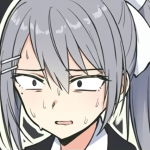 |
Karena gak ada yang serius, mari aku buat disini.
Rules simple, share apa yang kamu punya, diskusi apa yang kamu mau, share kode, dll.
Don't be a dick, be respectful to other people.
Ok that's?it, enjoy.
|
|
|
|
| samp-cctv | Create CCTV with one line! Monitor everything. |
|
Posted by: Mergevos - 2020-11-05, 11:05 PM - Forum: Libraries
- Replies (4)
|
 |
samp-cctv
This library allows you to create CCTV. CCTV stands for closed-circuit television.?
Usage
Code: CCTV_Create(Float: x, Float: y,? Float: z, Float: rotX, Float: rotY, Float: rotZ, Float: lookX, Float: lookY, Float: lookZ, virtualworld, interiorid)[/align]
[align=center]CCTV_Destroy(cctvid)[/align]
[align=center]CCTV_Watch(playerid, cctvid)[/align]
[align=center]CCTV_Unwatch(playerid, cctvid)
I think the names of these functions are self-explanatory. You either create, watch, destroy or unwatch a specific CCTV.?
For more info, check github.
Installation
Of course, use the modern standards
Code: sampctl p install Mergevos/samp-cctv[/align]
[align=center]
Then include it and start using library.
Images
|
|
|
|
| Dynamic storage containers |
|
Posted by: EvilShadeZ - 2020-11-05, 08:57 PM - Forum: Questions and Suggestions
- Replies (3)
|
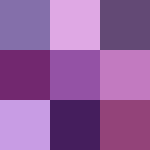 |
I would like for some kind of dynamic storage container to be implemented such as list. This would be especially beneficial now that we have removed limits for various entity types. It would be quite ridiculous defining enormous arrays to keep track of things.
I imagine it working something similar to how y_iterate was implemented.
Code: new List:list = List_New();
List_Add(list,value);
List_Remove(list,value);
List_Delete(list);
List_Clear(list);
List_Random(list);
List_Next(...);??
List_Previous(...);
etc...
If different data types could be supported it would be a plus, but integers would be a great start.
|
|
|
|
| Problema con un warning. |
|
Posted by: nittro - 2020-11-05, 04:31 PM - Forum: Programaci?n
- Replies (2)
|
 |
?Que quiere decir este warning?
PHP Code: warning 235: public function lacks forward declaration (symbol "GuardarCuentas")
C?digo.PHP Code: public GuardarCuentas()
{
for(new i=0;i<MAX_PLAYERS;i)
{
if(IsPlayerConnected(i))
{
GuardarCuenta(i);
}
}
return 1;
}
|
|
|
|
 Help with race
Help with race |
|
Posted by: FeNiixX - 2020-11-05, 07:30 AM - Forum: Pawn Scripting
- Replies (8)
|
 |
Hello everyone, I have the following question ...
How can I achieve that if a player types /enter and if a race is already in progress that the player is put in spectator mode of some user who is in the current race and if he presses enter, specifies another user and so on until that the current race ends and he enters the race ...
The other thing is that if there is no race in progress and the user types /enter the race start and the user enters the race automatically ...
Thanks
|
|
|
|
| Server crash (INI_AddToBuffer) and Packet was modified problem |
|
Posted by: Godfather - 2020-11-04, 08:58 PM - Forum: Pawn Scripting
- No Replies
|
 |
I have this on online linux server and I'm getting errors for local files which is strange.
I guess he is trying to find .ini file of the user on?OnPlayerDisconnect but fails to process it somehow.
Code: [debug] Server crashed while executing script.amx
[debug] AMX backtrace:
[debug] #0 00000035 in INI_AddToBuffer (INI:file=52, name[]=@00000000 "", data[]=@01d43894 "0000001600676554") at <unknown file>:0
[debug] #1 000147f0 in ?? (... <13 arguments>) at C:\Users\test\Desktop\sampserver\pawno\include\YSI\y_ini.inc:1076
[debug] #2 00000035 in public OnPlayerDisconnect () at <unknown file>:0
Also other problem that I have sometimes on other server is people get reconnected. Here is an example of the log:
Code: Packet was modified, sent by id: *id*, ip: *ip*
|
|
|
|
| Kyosaur's Plugin Development Guide |
|
Posted by: Bee - 2020-11-03, 06:19 PM - Forum: Tutorials
- Replies (1)
|
 |
Hey everyone,
I recently started learning about plugin development for SA:MP. I asked around for a good tutorial and a super awesome guy in Discord suggested me to take a look at Kyosaur's Plugin Development Guide. I read it and it is pretty amazing. He also suggested that someone should port over the guide to burgershot.gg. So here it is.
View in Github
Is it exactly the same?
The content is 99.9% same. 99.9% because some threads were removed and I couldn't link it. It was broken even in the original post. I updated the existing links and made some formatting changes while converting it into Markdown.
Why is it in Markdown?
I tried use the BB Code in Burgershot. It was messed up and insanely buggy. I kept losing content and had to start over again and again. Also, Why not in Markdown?
|
|
|
|
|